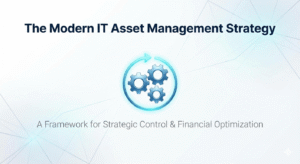A 2017 data breach at Equifax, a major credit reporting agency, affected almost 150 million Americans. Hackers gained access to credit file data, home addresses, and Social Security numbers, giving identity thieves the personal information they needed to destroy credit, fake tax returns and steal the refunds, and even potentially access medical data.
The Equifax breach was not unique. In fact, every year millions of records are hijacked in the US – and everyone is vulnerable to security threats.
So, what can you do to protect your personal data right now? Here are 6 steps you can take to reduce your risk of identity theft and protect yourself and your data online.
1. Use unique, strong passwords
This might sound like a no-brainer, but it’s extremely common for individuals to use the same password for a whole number of online accounts – email, social media, online banking, and cloud-computing apps, to name a few. This is a huge no-no. Instead, use unique passwords for every account. You might like to use a password management app to keep track.
You’ll also want to make your passwords strong – no names, birthdays, or phone numbers. The strongest passwords are long and random and contain a mix of upper- and lower-case letters, numbers, and special characters (e.g., $, #, or !). A non-sensical sentence is always a good strategy: c0ffeeISaroundDOG# for example.
2. Update your software
Software updates don’t just deliver enhanced functionality; they offer vital security updates, too. Keep your software – including your operating system and cloud-based apps like Office 365 – up-to-date.
3. Set up multi-factor authentication
Multi-factor authentication is an essential part of protecting individual data and maintaining your IT services for businesses. It requires you to verify your identity in addition to entering your username and password when logging in to an account, such as your bank or email. Usually, this involves a security code texted to your cell phone. Enter the code on-screen along with your username and password to access your account. You should be able to set this up in your account’s security settings.
4. Never divulge personal information via phone, email, or text
If you receive a call, text, or email from someone claiming to be from a charity, retailer, utility providers, the government, or even a ‘long-lost nephew’ asking for personal information, it’s highly likely you’ve been targeted by a phishing scam. Do not divulge your data and only engage with trusted institutions, companies, and IT professionals.
If you do suspect the call is legitimate, call the organization yourself. That way, you can be 100 percent certain your information is safe.
5. Don’t enter sensitive data on a public Wi-Fi network
When you connect to a Wi-Fi network at a café, airport, or other public hotspots, you can’t be sure of the network’s security. It’s best to steer clear of your email and bank accounts and avoid doing any online shopping. If you do need to access these accounts, use your mobile data instead.
6. Make it hard for identity thieves
Let’s say someone does gain access to your personal information. Now, they want to take out a loan or credit card in your name – and never pay them back. These kinds of activities can fly under the radar until you go to buy a car or take out a home loan and find your credit to be ruined.
Most financial institutions offer the following security measures to make it hard for identity thieves to do any damage:
- Fraud alters – lenders must verify your identity before giving credit.
- Credit freezes – third-parties will not be able to access your credit report. This should also prevent an identity thief from securing a loan or credit card in your name.
- Credit locks – similar to a freeze, except you can lift the lock yourself electronically.