The Impact of Windows 10 End of Life on Your Business
As a business leader, staying ahead of operational challenges is key to your success. With Windows 10 reaching End of Life, continuing to use the system can lead to serious problems. Unsupported operating systems do not receive security patches, making them vulnerable to cyberattacks. These attacks not only disrupt your business but also damage your reputation.
Additionally, running an outdated system slows down productivity. When software is no longer supported, your employees cannot work efficiently. This affects the entire organization, from client services to internal workflows.
Security Risks: Don’t Wait for a Breach to Act
Running Windows 10 after End of Life leaves your business exposed. Hackers target businesses that run outdated systems because they are easier to exploit. A single breach can result in lost data, downtime, and fines due to non-compliance with industry regulations.
By upgrading to Windows 11, you protect your business from these risks. Windows 11 comes with advanced security measures, such as hardware-level encryption and threat detection. This protection helps prevent breaches and keeps your data secure.
Productivity Losses and Software Compatibility
Outdated systems are more than just a security risk. They also slow down business operations. When software and hardware no longer work efficiently, employees struggle to complete tasks. Over time, these small inefficiencies add up, costing the business time and money.
Windows 11 solves these problems by supporting modern software and improving system performance. Employees can work faster, collaborate more effectively, and handle more complex tasks without delays. By upgrading, you ensure that your business remains competitive and productive.
The Financial Costs of Delaying Your Upgrade
While upgrading to a new system involves upfront costs, delaying this transition can lead to even higher expenses. Businesses that continue to use Windows 10 will face hidden costs, including increased IT support and more frequent system failures. The longer you wait, the more expensive it becomes to fix these problems.
By upgrading to Windows 11 now, you reduce long-term costs. Windows 11 improves system stability and performance, which lowers the need for IT support and reduces downtime. This results in higher operational efficiency and lower total costs.
Planning for the Upgrade: What You Need to Know
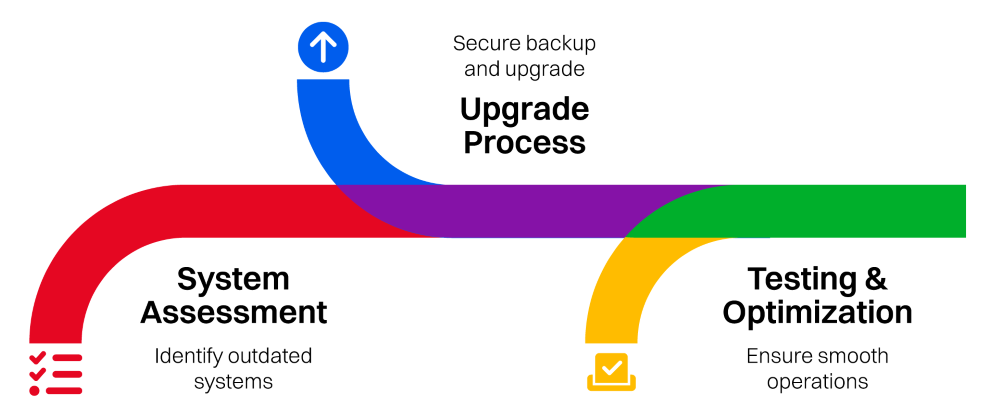
Planning the upgrade to Windows 11 is easier than it seems. Start by identifying which systems still run Windows 10. Review your software to ensure that it will work with the new operating system. It is also important to communicate with your employees about the transition so they understand the benefits of upgrading.
Set a timeline that aligns with your business goals. Prioritize systems that handle sensitive data or critical operations. Before upgrading, make sure that all systems are backed up to avoid data loss.
How Working with a Microsoft Partner Can Streamline the Process
Upgrading does not have to be complicated. By working with a Microsoft Certified Solutions Partner, you can ensure that the transition is smooth and efficient. Microsoft partners have the expertise to handle the technical aspects of the upgrade. They will help you avoid downtime and optimize your systems for maximum performance.
Conclusion: Secure Your Business by Upgrading to Windows 11
The End of Life for Windows 10 is a significant challenge for business leaders. Failing to upgrade exposes your company to security risks, productivity losses, and financial costs. By transitioning to Windows 11 now, you protect your business and position it for success in 2025 and beyond. Don’t wait until it’s too late—plan your upgrade today.





