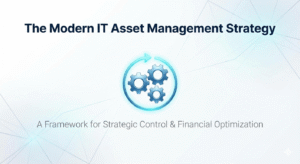You may implicitly trust the Wi-Fi network at your local coffee shop or in your office, but there are times when sending data over Wi-Fi makes it more vulnerable to attack. This is especially true when using unsecured public Wi-Fi networks like the ones found in hotels, airports and coffee shops. However, even your office network could have vulnerabilities to fix. Follow these tips to make sure your data stays safe no matter what wireless network you are using.
1. Use secure sites
In the earlier days of the web, most sites were not secure and used the protocol HTTP to send and receive information. Now the internet standard is HTTPS, a protocol that guarantees that any information sent to or from a site is encrypted and thus largely shielded from hackers.
Just check the beginning of a URL before you visit to make sure it starts with HTTPS and not HTTP, whether you’re on public Wi-Fi or your office network. These days, about 84% of websites have switched over to HTTPS because they realize it’s an easy thing to do that protects web users.
2. Use a VPN
A virtual private network, or VPN, is a great tool to keep company information safe on Wi-Fi. This appears as if you are browsing under a different IP address and can be used to mask your physical location from hackers. It also encrypts your data – frequently referred to as a tunnel of encryption – and even masks your online activity from the internet service provider of the network you are using.
VPNs are generally very affordable and it’s an easy way to make your employees, clients, vendors and anyone you do business with feel secure about working with you over Wi-Fi. Using VPNs is always a good idea, especially when connecting over public Wi-Fi.
3. Use strong passwords on office networks
No more using “password123” or the name of your company as your Wi-Fi password. It’s best to use a longer, more complex or random password since more and diverse characters mean it will be harder for hackers to guess or find. Some experts recommend using somewhere between 16 and 30 characters.
You should also make sure your Wi-Fi network uses the updated WPA3 protocol instead of WPA2. With WPA2, hackers can literally go through the whole dictionary, trying to find your Wi-Fi password with no detection. WPA3 puts a halt to that. In order to use WPA3, your Wi-Fi router and other access points must be officially certified, so an equipment upgrade may be in order. Even with WPA3, you should still use a strong password, though the
4. Follow all security recommendations
No matter what type of Wi-Fi network you are on, the greatest risk is not necessarily eavesdropping or hacking. These days, more and more hackers use social engineering attacks like phishing and spearphishing to gain direct access to your data. Even if you do everything right in terms of Wi-Fi security, your company could still experience a data breach.
Educate employees on all types of best security practices, like how to spot phishing messages and how to handle strange attachments. Your company data will remain safer regardless of how employees connect online.
Contact KME Systems for more information about how to secure your company’s information over any type of wireless network.