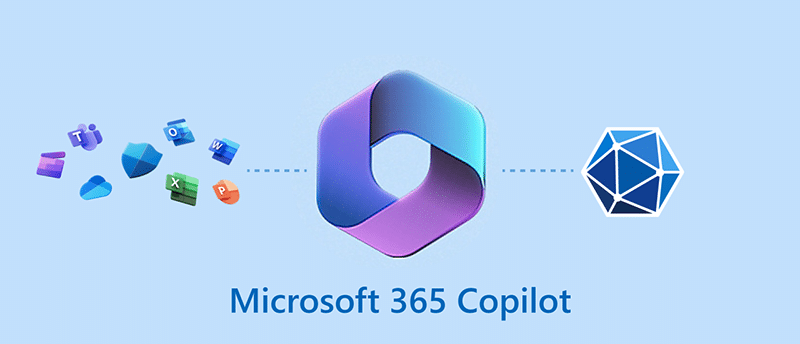Of course, you’re thinking, “time machine…sure.” But hear me out. I’m a Physicist by training, so I know a little about this topic.
You might say there are only 24 hours in a day, and there’s no way around it. To that, I’d say maybe, or maybe not. I may not control time, but I can help you reduce your time spend, and if I can truly help you do more in less time, then I have created a time machine for you.
This isn’t a novel concept—the wheel, the printing press, the airplane, and the PC are all time machines of a sort. They have been incredible force multipliers for people, allowing them to get places quicker, do more work, and enjoy more time off.
A new time machine is here, and it’s called Microsoft Copilot.
What is Microsoft Copilot?
You’ve probably heard about OpenAI’s ChatGPT, and maybe you have some experience using AI (artificial intelligence) chatbots. Well, Copilot is Microsoft’s newest AI chatbot. It’s based on a large language model (LLM), and it can do everything from writing emails to composing songs, and it can even cite sources—huge.
Copilot officially launched last fall to the public with a suite of default chatbots you can use for free, including chatbots for travel, cooking, image generation, and more. They additionally have Copilot mobile apps for Android and iOS, and if you have Windows 11, Copilot is now accessible via the taskbar in a recent update.
Boosting Business Efficiency with Copliot
The most exciting thing about Copilot is how it’s designed to integrate seamlessly throughout the Microsoft 365 suite of tools, like Word, Excel, and PowerPoint. This is where the real power of Copilot comes in to save you massive amounts of time. Imagine drafting emails, conducting data analysis, building presentations, and generating reports in mere seconds.
Content Creation Powerhouse
In Word, Copilot can help you overcome that ill feeling of staring at a blank page, cursor blinking come on, write something. Copilot will give you draft suggestions, summaries, and even complete your sentences for you. This allows you to focus more on strategic initiatives that help you grow your business faster, like working on that pitch deck.
Oh, and Copilot has your back there, too. Within seconds you can transform your ideas into full PowerPoint presentations. Feed Copilot some simple prompts, an outline, an existing document, or even web searches, and let it work its magic. You’ll have more time to refine your content and practice for the big presentation.
Data Analysis on Autopilot
For some people, data analysis is a passionate art form. For others, a time-consuming nightmare. By using Copilot in Excel, you can unlock insights hidden in your data in seconds. With some simple prompts (and even suggested prompts), you can quickly generate compelling visualizations and analyze trends in your spreadsheets.
Streamline Communication and Collaboration
How many times a day do you open your inbox and just groan? With its integration into Outlook, Copilot will turn that groan into a cheery smile. No more endless scrolling of your inbox. No more scouring lengthy threads for key points. Copilot can quickly summarize those threads, prioritize your inbox for you, and suggest concise replies for quick email management.
Maintaining Control and Accuracy
While AI tools are evolving fast and already saving us loads of time in our work, it must be said that there is still a long journey ahead of chatbots like Copilot in terms of truly generative and accurate content.
In other words, you still need to double check its work. But it’s a small price to pay for the time you’ll save taking full advantage of these tools in your daily routines and work.
Ready to try it out?
Head over to Copilot’s web app and play around with it a bit, and if you’re interested in a more robust integration with your business, give us a shout. As a specialized Microsoft 365 support partner, we can help you successfully implement Copilot into your Microsoft 365 environment.
Incorporating time-saving tools into your daily workflows creates efficiencies that can feel like you’re using a time machine—time saved means more time for you to spend on something else, like inventing a real time machine.
P.S. I’ll be doing a brief series of videos and blogs on Copilot in the near future, so stay tuned. And check out this sample text Copilot generated for me in 5 seconds!
Co-Pilot can help you with various tasks, such as writing emails, creating reports, or drafting documents. It uses artificial intelligence to generate suggestions based on your input and context. You can choose to accept, reject, or modify the suggestions as you like. Co-Pilot is not a replacement for your own creativity and judgment, but a tool to assist you and save you time.
Thank you for reading this blog post and stay tuned for more tips and tricks on how to use Co-Pilot effectively. If you have any questions or feedback, please feel free to contact me at [EMAIL].