Cloud technology has become one of the most important tools for businesses. Between 2016 and 2017, the worldwide public cloud service revenue grew from $219.6 billion to $260.2 billion. As more businesses adopt cloud solutions, the technology will become even more essential.
Unfortunately, not all companies are using the cloud well. Learn about the best and worst ways SMBs use the cloud to discover what your business is doing right.
Best: Improving collaboration between colleagues
Before cloud solutions became reliable, employees would have to share files by saving them in network folders or sending them through email. Today’s cloud technology streamlines the process to improve collaboration between colleagues.
In fact, many cloud applications let multiple people work on the same project simultaneously.
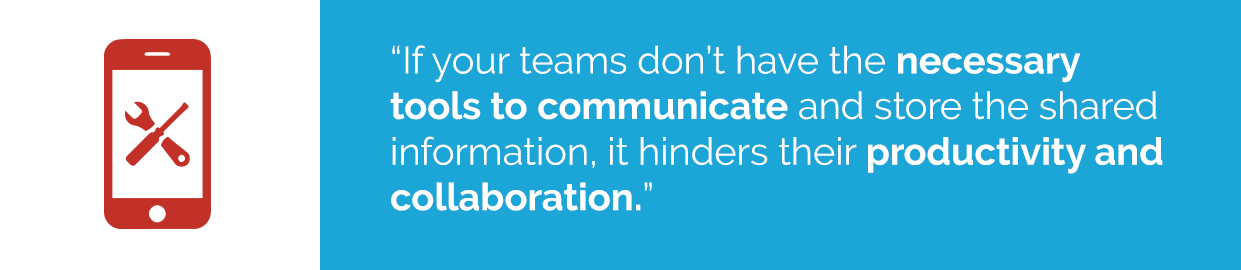
For instance, Office 365’s cloud-based platform offers several tools that boost collaboration and efficiency. Prior versions of Microsoft Office might have seemed great at the time, but they’re slow and cumbersome by comparison.
Worst: Opening network to security vulnerabilities
When you don’t take the right precautions, using the cloud can open your system to security vulnerabilities. The cloud can also make it easier for hackers to steal sensitive information about your business, employees and clients.
Depending on how you use cloud solutions, a weak password could also help cybercriminals install malware on your office network. Once someone has access to your cloud server(s), he or she could add malware to a file. The next time someone accesses that file, the malware gets downloaded to your network, where it can continue stealing information, running tasks that take up bandwidth and slowing your performance.
Sounds like a nightmare, right?

Choosing a secure password is the first step to correcting this problem. You need to avoid passwords hackers can guess easily. Never use your company name as the password. Other password options to avoid include:
- Your address
- “password”
- qwerty
- 12345 (or any series of numbers)
- Login
- Words with numbers that replace certain letters, such as using a “!” instead of “i”
The best passwords use random characters, numbers and symbols.
Unfortunately, random passwords are difficult for humans to remember. You may, therefore, want to use a password manager that helps employees log in to their accounts without compromising security.
Best: Automatically backing up data
Cloud solutions can make your company much more agile and efficient. For example, you can automate tasks so you don’t have to waste time and money having a human finish them. Automatically backing up data at regular intervals throughout the day is a prime example of this.
Having employees back up their work throughout the day creates workflow interruptions. For some people, getting distracted for a few seconds makes it difficult for them to return to their work. They have to review their steps and think about what they were doing before they can resume their projects.
By automatically backing up data, you ensure that your information stays safe and you let your employees stay focused on their work.
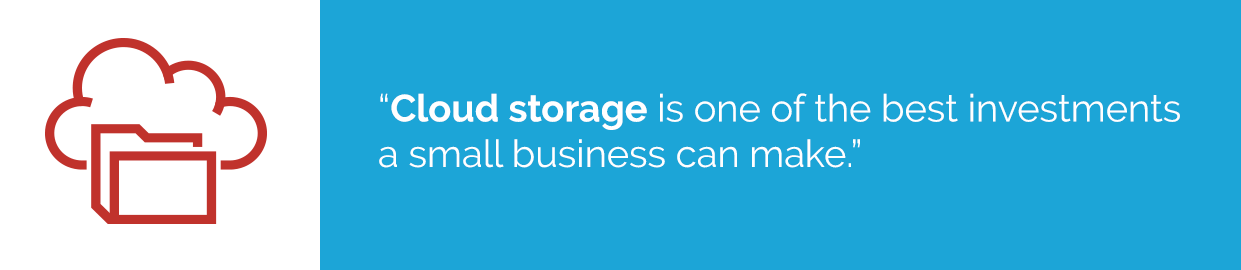
Backing up your data in the cloud also protects the information from disruptions that might happen in your office. When you store all of your data on site, a fire or flood could destroy months, if not years, of hard work. Ideally, you will store your information on site and in the cloud. That way, you know that you’re protected from disasters.
Worst: Failing to restrict access to sensitive information
Whether you use a public cloud solution, private cloud or a hybrid cloud solution, you need to make sure that employees only have access to the information that they need. Someone working in customer services doesn’t need access to the CEO’s financial reports.
You can avoid this mistake by giving accounts various levels of authority.

Business leaders may need access to every file stored on the cloud. When it comes to managers and employees, though, you can give them permission to access the files that pertain to their jobs. Without multiple layers of security access, you’ll open your business to data loss and other difficulties.
Best: Giving employees access to powerful applications
Some of today’s most powerful applications are built on cloud technology. The apps that you choose can make it easier for employees to work remotely, share their work, collaborate on projects and gain new insights into their projects.
Once you start using the cloud, you can give your employees access to popular small business apps like:
- Evernote
- Toggl
- Basecamp
- Slack
- Nimble
- FreshBooks
Of course, you get to decide which apps are right for your business. As long as you choose options that other SMBs find useful, then you will probably get the functionality your employees need to exceed your expectations.
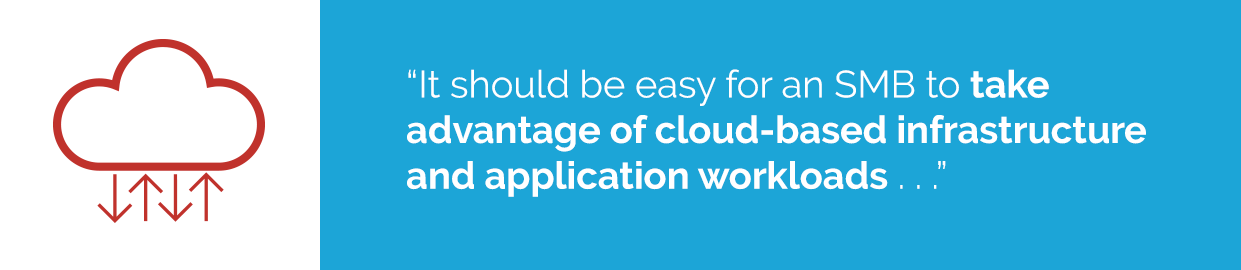
Many SMBs find it challenging to choose the right cloud solutions. After all, there is a seemingly unlimited number of solutions to choose from.
Contact your IT support provider to get professional advice about the perfect cloud computing options for your business’s size and activities.
the-best-and-worst-ways-smbs-use-the-cloud






