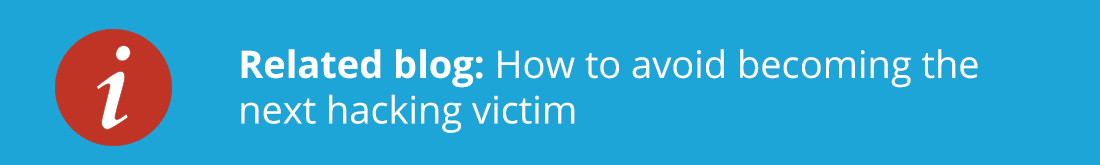Do you leave your front door unlocked when you go to work? Your windows open? Your alarm off?
No?
Then you shouldn’t leave your business network open to hackers, either.
Your network is the foundation of your business. Getting hacked isn’t going to do you any favors. In fact, it’ll potentially lead to reputation damage, violation fines, and loads of angry customers. The good news is, network security isn’t rocket science. There are easy steps you can take to secure your sensitive data.
Here’s how to get started.
#1: Assess your risks.
There’s a popular phrase in business: no risk, no reward. But there’s absolutely no reward in taking risks with your network security. There is, however, value in knowing your network’s risks. To minimize your risks, you’ve got to know what they are. Enter vulnerability scans.
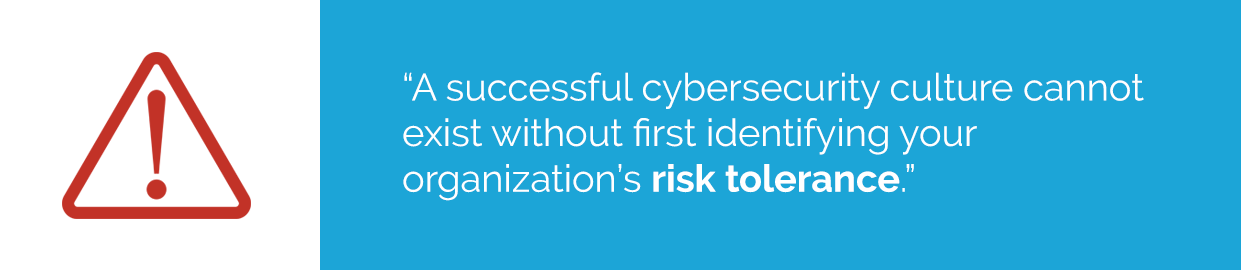
These scans analyze your company’s communication infrastructure, servers, computers, and devices. If a hacker can exploit a risk, it’s noted in the assessment.
After the scan is done, you’ll get a report detailing your network’s weaknesses. The report tells you which risks are high-priority. It also predicts effective steps you can take to close holes in your network.
There are free and paid vulnerability scans. Paid versions will provide a more in-depth look at your network security. Be sure the scan you choose looks at both the internal and public-facing elements of your network.
#2: Layer-up.
Because baby, there are hackers outside. Of your network, that is. In a perfect world, hackers wouldn’t exist. But they do. To keep cybercriminals from accessing your sensitive data, you’ve got to protect your network with a variety of different IT solutions. Here are the recommended places to start.
Antivirus software.
This tool prevents, detects, and removes malicious software from your network. It does this by scanning your computer systems for virus-infected code. When the software finds malware on your network, it removes it.
You can program antivirus software to automatically scan your network. That way, you’ll never forget.
Vendors regularly update antivirus software in order to evolve with new threats. Be sure to keep your antivirus software up to date to get the best protection.
Firewall.
Firewalls monitor incoming and outgoing network traffic. All data entering or leaving your network passes through your firewall. If traffic violates predetermined security rules, it’s rejected.
This makes it much harder for hackers to access your network. It also provides additional protection for sensitive data, like credit card information, employee records, and other private files.
Password protection.
Just last year, “123456” and “password” both topped the list of leaked passwords. Last year.
As easy as those passwords are to guess, you’d think they’d be out of use by now. Unfortunately, they’re not.
Here are the best practices you should follow to create better, stronger passwords, making it more difficult for hackers to get to your accounts:
- Give every user different passwords and logins
- Passwords should have a combination of at least 12 different characters
- Don’t use personal details like your birthday or address
It’s also important that you don’t share your passwords with anyone. Also, never write them down. Anywhere. If you need help remembering your passwords, consider a secure password manager, like LastPass or Roboform. And you should never use the same password for multiple devices or logins.
Secure Wi-Fi connections.
If hackers can connect to your wireless network, it’s easier for them to access sensitive data.
You can prevent this by requiring a secure password to access your wireless network. Also, have a separate password-protected Wi-Fi network for guests. That way visitors won’t be able to access your private, internal network. Or accidentally infect it with a virus or malware.
#3: Educate your employees.
Spoiler alert: if your employees don’t know how to properly protect your company’s sensitive data, they won’t. You need to tell them their role in maintaining company-wide network security. And you’ve got to show them how to do it.

Hold frequent company-wide training where you review network security no-nos. Emphasize the importance of password protection. Show them how to spot suspicious emails. And reiterate the importance of using work email for all work-related activities.
Once you’ve trained them, test them.
Send fake phishing emails. Or enlist the help of an IT provider to call your employees and ask them questions to try and reveal their passwords. It’s also a good idea to provide access to training materials after your sessions. That way, if employees have a security-related question they can revisit the lessons you went over during training.
#4: Repeat.
You need to continually cover all of your cybersecurity bases. How? Repeat steps one through three, regularly.
Perform quarterly vulnerability scans and implement new solutions, if needed. Frequently update your OS, antivirus software, and line-of-business applications. Hold employee training sessions often. Keep them up-to-date on new security threats and compliance regulations.

Maintaining a secure network is an ongoing process. There is no final destination.
Network security made easy.
This 4-step guide will help you secure your network, no matter what industry you’re in. If you need help, you can always reach out to an IT solutions provider. That way you can spend less time worrying about network security and more time growing your company.
Remember, any approach is better than no approach at all. The longer you delay securing your network, the more you open yourself up to risk. So start protecting your network, today!
your-network-security-quick-start-guide