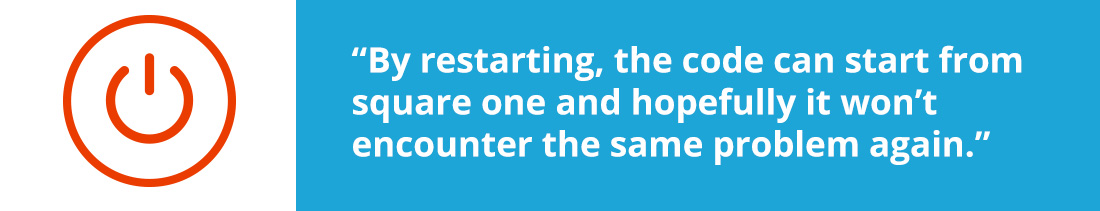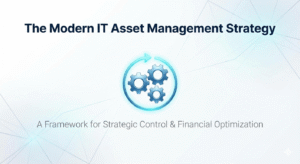It’s Friday afternoon. Your computer just froze. With a sigh of frustration, you call the help desk number your office manager gave you. After several minutes with the oh-so-delightful automated attendant, you finally get an actual person on the phone.
“Have you tried pressing the power button?” the support tech asks.
You may not be a tech wiz, but this isn’t your first rodeo. “Yeah. About 10 times.”
“I am so sorry to hear you’re experiencing this issue,” he says in a lifeless tone. “I will be happy to assist you in resolving your problem.”
“That would be really great. I have a deadline to meet.”
Five minutes pass. You know what’s happening, and it’s beginning to wear on you. The support rep is clearly reading from a script. There’s no urgency in his voice. Hell, he barely seems to be paying attention.
After putting you through the paces with the most basic troubleshooting techniques (ie, all the stuff you did before you bothered calling), he hits you with this. “I think we need a closer look to resolve your issue. I’m going to need to schedule a technician. Unfortunately, your support contract doesn’t cover that. You’ll be billed at our hourly rate. Will next Thursday work for you.”
“No,” you say with restraint. “Don’t bother.”
Click.
That’s 10 minutes you won’t be able to get back—and you’re no closer to fixing the issue that prompted the call in the first place. You’re frustrated, stressed out . . . and even a bit insulted. And you have no idea how you’re going to meet your deadline.
The deal with help desks.
You’ve almost certainly had at least one help desk call like the one described above, either professionally or personally. Maybe both. Maybe many, many times.
Whatever the size of your organization, technical issues require technical help. That’s why help desks exist. And they’re fine in theory. The idea of getting a quick, accurate answer over the phone in just a few minutes time sounds a little bit like magic.
But in practice, it rarely turns out that way.
Help desks that actually help.
If you want to avoid that kind of time-wasting frustration, you have a couple of options. We’ll start with the easiest.
There are help desks where the techs just read from scripts, and there are help desks where the techs . . . you know . . . help. Many managed services providers (MSPs) offer help desk support as a part of their standard package.
There are pros and cons.
Pros: You get responsive, proactive assistance without hassle. And if you need a technician to actually come to your office, you’re less likely to incur a long wait or an additional charge.
Cons: You have to pay for this kind of support.
If you’re already under contract with an MSP, see if help desk support is included. It’s possible you have access to better phone-based support and don’t even know it. But if an MSP partner is outside the scope of your company’s current budget, no worries. There are still things you can do.
What to do before you call any help desk.
The most effective way out of help desk hell is to do the majority of “tier one” support before you make the call. Right when you connect with the help desk rep, explain that you’ve already done basic troubleshooting and it didn’t resolve your issue.
Some help desk reps are delighted to hear you’ve done part of their job for them. They may skip the first part of their script or (better yet) hand your call off to someone in tier two support.
Here’s your basic troubleshooting checklist.
 Save Your Work
Save Your Work
Your mileage may vary on this one. If your computer is frozen, you may not be able to save the spreadsheet you were working on. (We hope you have everything backed up!) But if you can save your work, do that first.
 Power Cycle
Power Cycle
Whatever the equipment in question—your PC, phone, tablet, printer, you name it—turn it off, leave it off for at least 30 seconds and then turn it back on. The reason tech support reps always ask you to do this first is because it resolves a surprising number of problems.
 Make Sure Everything Is Connected
Make Sure Everything Is Connected
Problems with your printer? If you can’t print a report, make sure the printer is connected. Seriously, you’d be shocked at how often a cable has come loose or a Wi-Fi connection dropped.
 Know Exactly What’s Going On
Know Exactly What’s Going On
If you tell a help desk support agent that your computer is “doing something funny,” you haven’t really set them up for success. It’s far better to give as much detail as you can. “The screen freezes when I try to print.” Or, “I can’t access the shared drive, but my co-worker can.”
 Google That Mess
Google That Mess
You’re probably not the first person to encounter this issue. A quick Google search may reveal a simple, quick solution. If there’s an error code, search for that exact text in quotation marks for the best possible results.
 Fire Up Your Antivirus
Fire Up Your Antivirus
It’s not uncommon for a virus to interfere with a computer’s basic functionality. Especially if you haven’t done a full scan in a while (shame on you), do that before you call help desk support.
If all of that doesn’t work.
What if you run through the full checklist above and have to call the help desk anyway. And what if you then get stuck with a support rep like the one from our opening example? Do you just suffer through a bad support experience?
Nope. Ask to speak to someone else.
Ask for a tier two support agent. Ask for the current rep’s manager. If they say neither of those are options, then just ask to speak to another help desk rep.
Help desks are really just high-tech call centers, and every call center has less-than-skilled personnel here and there. Maybe you just got connected to one of the duds.
Help desk hell is no fun. You don’t have to languish in it while your technical issue goes unresolved. You deserve better support than that.
avoiding-help-desk-hell