Protect Your Data: Easy Rules to Follow
You’ve heard it a thousand times, protect your data or lose it. You are probably thinking your PC and data are fine, it’s all on the server and safe. Now leave me alone you computer geek, so I can get some real work done. Let’s take a minute to look at it from an IT support person’s point of view.
We’ve heard a thousand excuses on why you didn’t listen and that you had no idea critical data was only on your PC and not protected. Good IT personnel are process driven, just like the rest of the business they support. When you develop, follow and refine strong processes, you create a repeatable business outcome. When it comes to data, the best outcome is no loss and minimal interruption of work while easily protecting your data. Here are a few rules to follow.
- Ask your IT support team how to prevent and mitigate your data. Trust me, they want you to ask the question and are happy to help you. IT support teams feel bad too when you lose data, we know it costs the entire company time and money. We’ll discuss options and help you follow a process so when (not if) disaster strikes, we can help you recover quickly and cheaply.
- Don’t forget the personal stuff. Your IT department may not backup your music, family photos or cat videos on your PC but there are many options here as well. Be sure to know what is protected. There are plenty of free cloud options, but be careful of storing sensitive personal information in the cloud.
- Is one backup enough? With critical spreadsheets, videos and your great American novel, the answer is NO. Be sure to back up the original videos before you start editing and when working on complex documents save a few versions of it. You never know when you’ll need to refer to a version 1 month old. Use a couple free cloud services to store personal documents and priceless photos and videos. Ask your IT department how they store data in the cloud and if it is accessible to you.
- Test the backup once in a while. Ask IT to restore a file from 90 days ago. Part of this is to test if their internal processes work well for you. If you are a business owner, demand IT show you exactly how the restoral process works. Do NOT settle for a report telling you everything is fine. Ask for a real test. For personal items, download a file from the cloud and make sure it opens.
Protect your data or lose it, the choice is yours. If you’re ready to back up your important data, give us a call at 949-462-7001 ext 460 or sales@kmesystems.com. We will make sure your cat videos are saved.

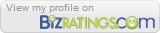



Leave a Reply
Want to join the discussion?Feel free to contribute!