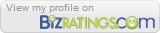The very strong formula for DIY penetration testing
If your organization wants to strengthen its network security, teaming up with a cybersecurity expert like KME can help you make sure your IT team is conducting effective pen tests. With penetration testing, you can identify potential weaknesses in your network and determine how well-protected you are against cyberthreats. Armed with this information, your organization will benefit from a more comprehensive cybersecurity strategy.
What will penetration testing reveal?
For businesses and government agencies, cybercrime continues to be one of the most dynamic and pressing challenges. In 2018, 62 percent of businesses experienced either a phishing or a social engineering attack. Since the beginning of the COVID-19 pandemic, the FBI’s Internet Crime Complaint Center reported a 300-percent increase in the number of cybersecurity complaints.
The reality is, many organizations are more vulnerable to cyber threats than they realize. A study from the University of Maryland revealed the near-constant rate of hacking – when you take into account personal and business computers in the US, a cyber attacker hacks into someone’s system every 39 seconds. Common problems such as poorly configured internal networks, a lack of multifactor authentication, and unprotected VPN connections make it easy for hackers to break into a company’s network and steal data.
How to conduct pen tests
There’s a lot to pen testing, and it’s critical to do it right. If you don’t have an expert cybersecurity team on staff, rely on a co-managed partner to ensure your organization and existing IT team benefits from successful penetration testing.
Whether you’re doing it yourself or working with third-party experts, it’s still important to understand what goes into the process. Here’s the very strong formula for DIY pen testing.
Collect network data
To start, gather relevant information about your network. To do this, run a full scan to map out where your open ports are and identify what devices connect to the network. Also, check operating systems, applications running on each machine, and whether any end users are running unauthorized services.
Run a vulnerability scan
After the initial network scan and information gathering, you’ll have a complete map of your network setup. Now, run a vulnerability scan to check for weak points. Possible vulnerabilities including open wireless access points, outdated software versions, and unprotected communication apps. Also, find out if your network needs any security patches.
Penetrate the network
Now, get in the mindset of a hacker and try to exploit any discovered network weaknesses. This can be difficult if you’re not sure how to launch attacks or break in – there are actually thousands of types of attacks. However, this is the most important part of penetration testing. Use phishing attacks, DDoS attacks, and brute-force attacks. Use a password cracking tool to break into your server. Test different employees to see if you can get them to reveal login information. For help with this process, use industry tools such as Sparta, OpenVAS, or the Metasploit Framework.
Improve your cybersecurity strategy with a holistic plan
After penetration testing, rework your cybersecurity strategy to ensure your organization isn’t at risk of any known cyber threats. A single attack can lead to downtime and reputation damage, and it can drain your financial resources. To keep your network safe, continue performing regular pen tests and addressing weaknesses.
Keep in mind, during a penetration test, there are probes infiltrating your network. As a result, it’s likely your computer systems will operate more slowly than usual. And, if you don’t know what you’re doing, you could crash the network. To prevent problems and to ensure thorough penetration testing, reach out to our cybersecurity experts today. We can assist your IT team to perform pen testing to ensure your network is secure.